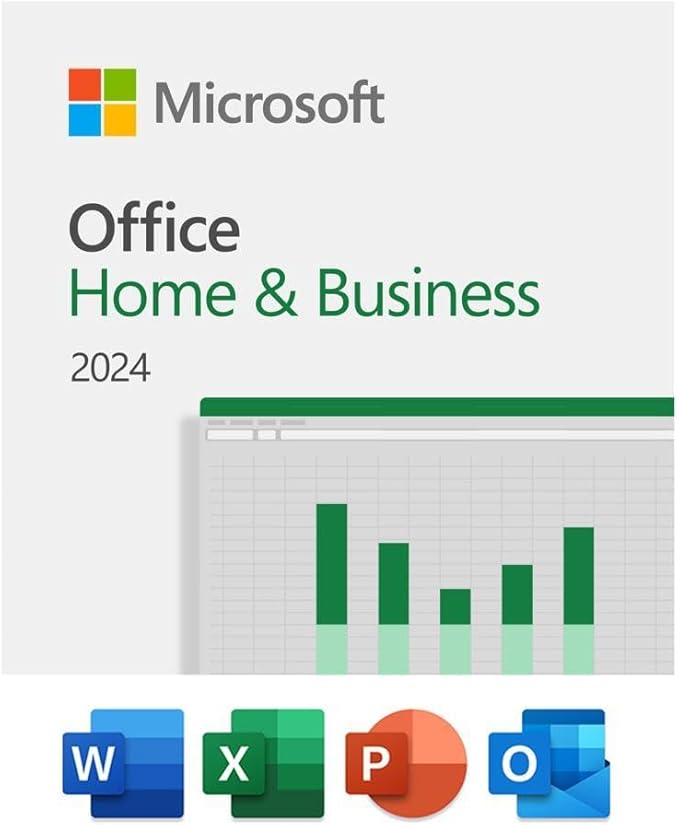Last Updated: September 26th 2025 | Reading Time: 10 minutes
The Bottom Line Up Front: Most Mac users needing Excel, Word, and PowerPoint should buy Office 2024 as a one-time purchase ($149.99). Highschool and College Students should check for free or discounted access first, then consider the student discount of Microsoft 365 Personal. Only consider full-price Microsoft 365 Personal ($99.99) subscription if you need real-time collaboration or premium cloud features.
1. Introduction: Why This Guide Exists
The Problem
Finding the right Microsoft Office solution for your Mac shouldn’t be this complicated. Unfortunately, Microsoft offers multiple versions, subscription tiers, and pricing models, yet all their marketing materials primarily target Windows users. Mac-specific guidance is scattered, missing, or buried in features that solely push you toward a subscription option without considering your actual needs.
Whether you’re a student starting college, a teacher planning lessons, or a professional who just switched to MacBook Pro, you’re probably asking the same questions:
- How do I get Excel, Word, and PowerPoint on my Mac? Do I really need the subscription, or can I just buy it once?
- What’s the difference between Personal and Family plans? Will it work well on my older MacBook Air?
- And most importantly – where can I get the best deal?
Our Solution
This comprehensive guide cuts through the marketing fluff to give you straight answers. We’ve spent years helping family and friends navigate Microsoft’s Office products, comparing features, understanding costs, figuring out compatibility, and finding the best place to purchase Microsoft Office for their new MacBooks.
Our goal is simple: Help anyone in the Mac community choose the right version of Microsoft Office for their specific Mac setup and needs. Then guide you to the best place to buy it. No sales pressure, no confusing jargon – just clear, practical advice from fellow Mac users who has found a path. We hope you enjoy it.
Key Considerations: What Matters When Choosing Office
Before diving into specific versions of the software, you need to first identify what factors should drive your decision:
Your Scenario Needs
Different Mac users have vastly different Office requirements. A high school student writing basic essays has completely different needs than a business professional managing complex budgets or a college student collaborating on group projects. Understanding your primary use case helps narrow down which Office features you’ll actually use – and which expensive features you can skip.
- High School Student: Need basic writing program for school assignments?
- College Student: Drafting essays, presentations and team assignments?
- Professional: Writing proposals, tracking budgets, sharing business reviews?
- Family: Writing letters, making budgets, creating family calendars?
Which Apps Do You Actually Need?
Microsoft Office bundles multiple applications together, but most Mac users may only regularly use 1-2 of them. Before paying for a full suite, honestly assess which apps align with your daily workflow. This evaluation can save you money and help you choose between comprehensive subscriptions and targeted solutions.
- Word: Essential for most users (essays, reports, letters)
- Excel: Required for data analysis, budgets, complex calculations
- PowerPoint: Presentations for school or work
- Outlook: Email management (many Mac users prefer Apple Mail)
- Cloud Storage: OneDrive vs. iCloud integration
Collaboration Requirements
Modern Office is built around collaboration, but not every Mac user needs these features. If you primarily work solo, you can choose simpler, cheaper options. However, if you’re regularly sharing documents, working on team projects, or collaborating with PC users, Microsoft’s collaboration tools become essential – and may determine which Office version you need.
- Work alone: Creating content without reviewers or collaborators
- Real-time editing: Multiple people need to edit documents simultaneously
- File sharing: Need to exchange documents with others
- Cross-platform teams: Working with both Mac and PC users
2.4 AI Features
Microsoft’s Copilot AI promises to revolutionize how we work with documents, but it comes with additional costs and limitations. Before getting excited about AI-powered writing assistance and data analysis, understand what’s included in your Office purchase versus what requires expensive monthly add-ons. For many Mac users, the basic Office functionality is sufficient without AI enhancements.
2.5 Your Mac Hardware & Technical Considerations
Your specific Mac model affects Office performance, battery life, and feature availability. Modern Macs handle Office beautifully, but older models may struggle with resource-intensive features. Understanding these technical requirements helps you choose the most appropriate Office version and avoid performance issues after purchase.
Mac Compatibility:
- Apple Silicon (M1/M2/M3): All Office versions run natively
- Intel Macs: Full compatibility with all options
- Storage space: Office requires ~2GB regardless of version
- macOS Requirements: Supports current and recent macOS versions
Internet Requirements:
- Office 2024: Works completely offline after installation
- Microsoft 365: Requires internet every 31 days or apps enter “reduced functionality mode”
- Collaboration features: Require active internet connection
Battery Impact on MacBooks:
- Office 2024: Minimal battery usage (no background sync)
- Microsoft 365: Slightly higher usage due to OneDrive sync and cloud features
Other Family Users
If you’re the only Mac user in your household, individual licenses make sense. But if multiple family members need Office across various devices (Macs, PCs, iPads), the math changes dramatically. Family plans can deliver significant savings while providing everyone their own apps and cloud storage – but only if you’ll actually use multiple licenses.
- Multiple Mac users: Family subscription becomes cost-effective
- Mixed Mac/PC household: Microsoft 365 Family covers all platforms
- Different user needs: Consider individual vs. family licenses
Budget Reality
The cheapest option upfront isn’t always the most economical long-term choice. Office 2024’s one-time purchase appeals to budget-conscious buyers, but subscription costs can sneak up over time. Smart Mac users calculate the total cost over their expected usage period, factor in student discounts, and consider their upgrade habits before committing to either option.
- Upfront cost: Office 2024 ($149.99) vs. ongoing subscription fees
- Long-term value: Calculate 4-year total cost of ownership
- Student discounts: Often available for both options
- Family economics: Multiple users change the math significantly
Understanding Your Office Options for Mac
A Critical Choice: Perpetual vs. Subscription
One of the key decisions to be made is do you want to buy a perpetual license (forever use) or a time-based subscription license. In the US, software has historically been sold in a box, often called “shrink wrapped”. However, today many companies including Microsoft have moved to subscriptions as an easier way to distribute, sell, and generate more recurring revenue. Microsoft offers both versions for Mac devices and understanding the differences can have a big financial impact.
Why This Choice Matters:
- Mac culture typically values owning professional tools (like Final Cut Pro, Logic Pro)
- Predictable costs vs. ongoing monthly or annual payments
- No forced obsolescence when you stop paying
- Long-term financial implications can be substantial
Office 2024 Home (Perpetual License) – $149.99
What You Get:
- Word, Excel, PowerPoint desktop apps
- Full offline functionality
- One-time purchase, yours forever
- Compatible with all current generation Mac models
- Free updates for bug fixes and security
- NO AI features (no Copilot integration)
- NO Outlook email application
What You Don’t Get:
- Microsoft Outlook email client
- Latest AI features (Copilot requires separate subscription)
- 1TB OneDrive cloud storage
- Premium templates and stock photos
- Always-updated to newest version
Office 2024 Home & Business (Perpetual License) – $249.99
What You Get:
- Word, Excel, PowerPoint, and Outlook desktop apps
- Full offline functionality
- One-time purchase, yours forever
- Compatible with all current Mac models
- Free updates for bug fixes and security
- NO AI features (no Copilot integration)
- Advanced Outlook features for professional email management
What You Don’t Get:
- Latest AI features (Copilot requires separate subscription)
- 1TB OneDrive cloud storage
- Premium templates and stock photos
- Always-updated to newest version
Total Cost of Ownership (Both Versions):
- 4 years: $149.99 (Home) or $249.99 (Home & Business)
- Cost per year: $37.50 (Home) or $62.50 (Home & Business)
Microsoft 365 Personal (Subscription) – $99.99/year
What You Get:
- Word, Excel, PowerPoint desktop apps
- 1TB OneDrive cloud storage
- Basic Copilot Chat (web-based AI assistant)
- Real-time collaboration features
- Always updated to newest version
- Premium templates and stock photos
The Reality Check:
- Costs $399.96 over 4 years vs. $149.99 for Office 2024
- AI features cost extra: +$20/month for Copilot Pro
- Requires internet connection for many features
- Monthly subscription can be canceled, but you lose access
Microsoft 365 Family (Subscription) – $129.99/year
What You Get:
- Office apps for up to 6 family members
- 6TB total OneDrive storage (1TB per person)
- Premium features for everyone
- Works on all devices (Mac, PC, tablets, phones)
- Basic Copilot Chat for all family members
Microsoft 365 Personal Student Discount – $4.99/month
What You Get:
- Office apps for up to 6 family members
- 6TB total OneDrive storage (1TB per person)
- Premium features for everyone
- Works on all devices (Mac, PC, tablets, phones)
- Basic Copilot Chat for all family members
Student Eligibility
- Full- or part-time enrolled at accredited US institutions
- Must verify with school email or documentation
- Annual re-verification required
- Price reverts to $99.99/year when no longer eligible
Mac User’s Comparison: What Really Matters
Bottom Line: Office 2024 Home delivers everything most Mac users need at the best long-term value. Students should check for free institutional access first. Choose Home & Business if you need Outlook for professional email management.
| Office Version | Office 2024 Home ⭐ BEST VALUE | Office 2024 Home & Business | Microsoft 365 Personal | Microsoft 365 Personal Student | Microsoft 365 Family |
| Price (4 years) | $149.99 | $249.99 | $399.96 ($99.99 x 4) | $179.64 ($4.99 x 36 months) | $519.96 ($129.99 x 4) |
| Users | 1 Mac or PC | 1 Mac or PC | 1 person (5 devices) | 1 student (5 devices) | 6 people (5 devices each) |
| Core Apps | Word, Excel, PowerPoint, OneNote | Word, Excel, PowerPoint, OneNote, Outlook | Word, Excel, PowerPoint, OneNote, Outlook | Word, Excel, PowerPoint, OneNote, Outlook | Word, Excel, PowerPoint, OneNote, Outlook |
| Works Offline | ✅ Fully | ✅ Fully | ✅ Yes | ✅ Yes | ✅ Yes |
| Cloud Storage | ❌ None | ❌ None | 1TB OneDrive | 1TB OneDrive | 6TB OneDrive (1TB each) |
| Real-time Collaboration | ❌ No | ❌ No | ✅ Yes | ✅ Yes | ✅ Yes |
| Basic AI (Copilot Chat) | ❌ No | ❌ No | ✅ Web only | ✅ In apps | ✅ In apps |
| Automatic Updates | Security only | Security only | ✅ All features | ✅ All features | ✅ All features |
| Own Forever | ✅ Yes | ✅ Yes | ❌ No | ❌ No | ❌ No |
Our Recommendations by User Type
High School Students
Needs: Writing and editing book reports, essays, and research papers. Some usage of spreadsheets for tracking science experiment results or math projects. Creating presentations to showcase class projects and learning experiences. Collaborating with classmates on group assignments.
Primary Recommendation: Check for free school access first, then Microsoft 365 Personal Student ($4.99/month)
Why:
- Many high schools provide free Office 365 access – check with IT department first
- Student pricing makes subscription affordable ($59.88/year vs $99.99)
- Real-time collaboration for group projects
- Cloud storage for accessing files anywhere
- AI writing assistance for essays
- Only 1-2 years of use typically
Alternative: Office 2024 ($149.99) if no collaboration needs
College Students
Needs: Writing extensive research papers, theses, and academic reports with proper formatting and citations. Using advanced Excel features for data analysis in economics, science, or business courses. Creating professional presentations for class projects and potential internship interviews. Working independently most of the time but occasionally collaborating with study groups.
Primary Recommendation: Check for free institutional access first, then Office 2024 Home ($149.99)
Why:
- Most colleges provide free Office 365 to students – check student portal first
- If paying: 4+ years of use makes one-time purchase cheaper ($149.99 vs $179.64 student rate)
- Full offline functionality for library/dorm use
- No subscription payments during tight budget years
- Professional formatting for academic papers
- Students typically don’t need business email features
When to Choose Microsoft 365 Student: If your major requires extensive collaboration, you need cloud storage, or your school doesn’t provide free access
Small Businesses & Professionals
Needs: Creating client proposals, detailed business reports, and marketing presentations. Managing complex spreadsheets for financial analysis, project tracking, and data visualization. Maintaining professional email correspondence and calendar management. Sharing documents with colleagues and clients while maintaining formatting consistency across Mac and PC platforms.
Primary Recommendation: Office 2024 Home & Business ($249.99)
Why:
- Better business expense (one-time vs. ongoing)
- Full control over update timing
- Includes Outlook for professional email management
- Works perfectly for most professional needs
- Long-term cost savings
Alternative: Office 2024 Home ($149.99) if you don’t need Outlook and use other email clients
When to Choose Microsoft 365: If your work requires Teams integration, real-time collaboration with remote colleagues, or AI features are essential to your workflow
Families
Needs: Supporting children’s homework and school projects across different grade levels. Managing family budgets, schedules, and household planning in spreadsheets. Creating photo albums, family newsletters, and presentations for special occasions. Multiple family members needing access to Office applications across various devices including Macs, PCs, tablets, and phones.
Primary Recommendation: Microsoft 365 Family ($129.99/year)
Why:
- Cost-effective for 2+ users ($65/person/year for 2 users)
- Cloud storage for family photos and documents
- Works on all family devices (Mac, PC, tablets)
- Kids get collaboration tools for school projects
When to Choose Individual Licenses: If only one person needs Office, or family members have very different usage patterns
Where to Buy Microsoft Office?
There are many places you can buy Office from.
We recommend purchasing from: Amazon or Microsoft directly.
- Buy Office from Amazon – Often competitive pricing, fast delivery, excellent customer service
- Buy Office from Microsoft – Direct from source, full manufacturer support, latest versions
Other good places: Best Buy, Walmart, Apple
- Best Buy: In-store support and installation help
- Walmart: Competitive pricing, convenient locations
- Apple: Good integration with Mac purchasing, Apple Store support
Note: We may earn a small commission from retailers. This doesn’t impact the price you pay.
What to Avoid
While you might save a few dollars from third-party resellers or marketplaces like eBay, they may not be legitimate resellers. While not all cases are problematic, it’s best to avoid any potential headaches.
Avoid these sources:
- Third-party key resellers
- eBay or other auction sites
- Suspicious discount websites
- “Too good to be true” pricing
Why stick with authorized retailers: Legitimate licenses, proper customer support, software updates, and peace of mind that your purchase is valid.
Summary and Final Recommendations
The Mac User’s Smart Choice Framework
Choose Office 2024 ($149.99) if:
- You primarily work independently
- You prefer owning your software
- You’re budget-conscious over the long term
- You don’t need AI features or extensive cloud storage
- You value predictable, one-time costs
Choose Microsoft 365 if:
- You regularly collaborate in real-time with others
- You need significant cloud storage (1TB+)
- AI features like Copilot are important to your work
- Multiple family members need Office access
- You always want the latest features immediately
Students: Check for free access first. Many schools provide free Office 365 – always check first. Some student discount makes subscription more affordable too. Consider how long you’ll need Office when calculating costs.
Our Honest Take
For most Mac users, Office 2024 is the smarter financial choice. The subscription model benefits Microsoft more than it benefits you. The core Office apps are mature and stable—you’re not missing much by not having the absolute latest version.
However, if you truly need real-time collaboration, extensive cloud storage, or cutting-edge AI features, Microsoft 365 provides real value that justifies the ongoing cost.
The Bottom Line
90% of Mac users should buy Office 2024. It’s the choice that respects Mac culture’s preference for owning professional tools and provides the best long-term value.
Students should check for free institutional access first, then consider the student discount if they need subscription features.
Consider Microsoft 365 only if you have specific needs that require its premium features, or you’re a family with multiple users where the per-person cost makes sense.
Frequently Asked Questions: Office for Mac
Q: What version of Office should I get for my Mac?
A: Office 2024 ($149.99) for 90% of Mac users. Students should check for free school access first.
The Decision Tree:
- Student? → Check school’s free Office first, then student discount
- Budget-conscious? → Office 2024 (best 4-year value)
- Need real-time collaboration daily? → Microsoft 365 Personal
- Family with 2+ Office users? → Microsoft 365 Family
- Just need Word occasionally? → Try Pages first (free)
Why Office 2024 wins for Mac users: Mac users typically value buying professional software once (like Final Cut Pro, Logic Pro). Office 2024 supports this approach with full functionality, no subscription nagging, and excellent Mac integration.
Q: Can I get Microsoft Office for free as a student?
A: Yes, many students can get Office for free through their school or at a big discount
Check these sources first:
- College/University student portal – Most schools provide free Office 365
- School IT department – Ask about student Office access
- School email login – Try signing into office.com with your .edu email
- Library computers – Many schools provide Office on campus computers
If your school doesn’t provide free access:
- Student discount: Microsoft 365 Personal for $4.99/month (normally $99.99/year)
- 3-month free trial for new student users
- Must verify student status with school email or documentation
Important: School-provided Office is usually limited to your enrollment period. When you graduate, you lose access unless you start paying for your own subscription.
Q: How do I get the student discount for Microsoft Office?
A: You need to verify your student status through Microsoft’s education verification.
Requirements:
- Enrolled full-time or part-time at accredited US institution
- Valid school email address (.edu domain preferred)
- Current enrollment documentation if needed
Verification methods:
- School email account
- Student ID with current date
- Current class schedule
- School enrollment verification
- International Student Identity Card
Process:
- Visit Microsoft’s student discount page
- Click “Verify student status”
- Provide required documentation
- Get 3-month free trial, then $4.99/month
- Re-verify annually to maintain discount
Q: What happens to my student Office discount after graduation?
A: Your pricing reverts to the full consumer rate.
Timeline:
- During school: $4.99/month student rate
- After graduation: Must re-verify or pay $99.99/year
- Grace period: Usually 30 days to re-verify or upgrade
Your options after graduation:
- Switch to Office 2024 ($149.99 one-time) – often the better long-term choice
- Continue Microsoft 365 at full price ($99.99/year)
- Cancel subscription and lose access to files in OneDrive
Pro tip: Download important files before your student subscription expires.
Q: Is the free school Office the same as paid Office?
A: Usually yes, but with some limitations.
What’s typically the same:
- Full Word, Excel, PowerPoint, OneNote
- Real-time collaboration features
- OneDrive cloud storage (usually 1TB)
- Works on Mac, PC, tablets, phones
Common limitations:
- Expires when you graduate or leave the institution
- School controls access – can be revoked
- May lack some enterprise features
- Email address restrictions for file sharing
Bottom line: Free school Office is excellent while you’re enrolled. Plan for what you’ll use after graduation.
Q: I need Excel and PowerPoint on my Mac – which should I buy?
A: Office 2024 ($149.99) gives you everything you need.
What you get:
- Full desktop Excel with advanced formulas, pivot tables, and data analysis
- Complete PowerPoint with professional templates and animations
- Works perfectly offline (great for MacBook battery life)
- Files are 100% compatible with PC users
You don’t need Microsoft 365 if:
- You create spreadsheets and presentations independently
- You don’t need real-time co-editing with others
- You prefer to own your software vs. rent it
Q: Office 365 vs Office 2024 for Mac – which is better?
A: For Mac users, Office 2024 is usually better.
Cost reality check:
- Office 2024: $149.99 (own forever)
- Microsoft 365: $99.99/year = $399.96 over 4 years
Office 2024 advantages:
- No internet required every 31 days
- Better MacBook battery life (no background sync)
- One-time purchase fits Mac buying culture
- No subscription renewal surprises
Microsoft 365 advantages:
- Always-updated features
- 1TB cloud storage
- Real-time collaboration
- Works across all your devices
Q: Can I use Microsoft Office on my Mac?
A: Absolutely yes – Office works great on Mac.
Mac compatibility:
- Apple Silicon Macs (M1/M2/M3): Native optimization, excellent performance
- Intel Macs: Full compatibility, runs smoothly
- All macOS versions: Supports current and recent macOS releases
Mac-specific features:
- Touch ID integration for document security
- Optimized for Retina displays
- Native Mac interface (not a Windows port)
- Spotlight search integration
Q: Do I need the Microsoft Word subscription on Mac?
A: No – Office 2024 gives you full Word for Mac.
What you get with Office 2024 Word:
- Complete desktop Word application
- All formatting and styling tools
- Professional document templates
- Track changes and comments
- Mail merge functionality
- Perfect compatibility with PC Word users
Subscription only adds:
- Real-time co-authoring (multiple people editing simultaneously)
- Premium template updates
- AI writing suggestions (costs extra anyway)
Q: What’s the best Office option for students on Mac?
A: Depends on your education level and school’s offerings.
First step for ALL students: Check if your school provides free Office 365
High school students: Microsoft 365 Personal Student ($4.99/month) if no free access
- Real-time collaboration for group projects
- Cloud access from school computers
- Only 1-2 years of use typically
College students: Office 2024 ($149.99) if no free access
- 4+ years makes one-time purchase cheaper ($149.99 vs $179.64 student rate over 3 years)
- Works offline in libraries and dorms
- No subscription stress during tight budget months
Check first:
- Does your school provide Office 365? (Many do – use it free!)
- Are additional student discounts available through your bookstore?
Q: Office 2024 vs Microsoft 365 Family – which for multiple Macs?
A: 2+ family members need Office? Microsoft 365 Family wins.
The math:
- Microsoft 365 Family: $129.99/year ÷ 6 people = $21.67/person/year
- Office 2024: $149.99 per person
Family benefits:
- Cloud storage for sharing family photos/documents
- Works on everyone’s devices (Mac, PC, phones, tablets)
- Each family member gets full Office access
Stick with Office 2024 if: Only one person actually needs Office.
Q: Do I need Microsoft 365 for collaboration on Mac?
A: Depends on your collaboration type.
You DON’T need Microsoft 365 for:
- Emailing Office documents back and forth
- Sharing files via AirDrop, iCloud, or Dropbox
- Taking turns editing documents
- Basic file sharing and version control
You DO need Microsoft 365 for:
- Multiple people editing the same document simultaneously
- Real-time collaboration during virtual meetings
- Instant sync of changes across team members
Mac alternative: Consider iWork (Pages, Numbers, Keynote) with iCloud collaboration if your team is Mac-focused. It’s free and works similarly.
Q: Is Office 2024 compatible with the latest Macs?
A: Yes, perfectly compatible.
Performance on latest Macs:
- M3 MacBook Pro: Excellent performance, native optimization
- M2 MacBook Air: Runs smoothly, great battery life
- M1 iMac: Full compatibility, fast app launches
What works great:
- Touch ID for document security
- AirDrop sharing of Office files
- Spotlight search finds Office documents
- Native Mac keyboard shortcuts
Q: Can I upgrade from Office 2024 to Microsoft 365 later?
A: Yes, but it’s not a seamless upgrade.
What happens:
- Office 2024 continues to work
- You’d buy Microsoft 365 as separate subscription
- All your documents remain compatible
- You get both versions installed (can uninstall Office 2024)
Better approach: Choose based on your long-term needs now rather than planning to upgrade later.
Q: Does Microsoft include AI with Office?
A: Basic AI is included with Microsoft 365, but advanced features cost extra.
What you get:
- Office 2024: No AI features at all
- Microsoft 365: Basic Copilot Chat (web-based) + limited in-app AI
- Microsoft 365 Student: Full Copilot in apps included
- Advanced AI in Office apps: Requires Copilot Pro at +$20/month per person for non-students
Reality check: AI features can double your Office costs for non-students. Most Mac users don’t need them for typical document, spreadsheet, and presentation work.
Q: What if I need Copilot with Microsoft Office?
A: Students get it included; others pay significantly more.
For Students:
- Microsoft 365 Student ($4.99/month): Includes full Copilot in apps
- Best value if you qualify for student pricing
For Everyone Else:
- Microsoft 365 Personal: $99.99/year
- Copilot Pro: $240/year (+$20/month)
- Combined: $339.99/year vs. $149.99 one-time for Office 2024
Consider carefully: Do you truly need AI writing assistance, or would you prefer to save hundreds of dollars and own your software?
Q: Do I need Microsoft Outlook in my Office?
A: Depends on your email and calendar needs.
You DON’T need Outlook if:
- You use Apple Mail and Calendar
- You use Gmail in web browser
- You have simple email needs
- You’re a student with basic requirements
You DO need Outlook if:
- You manage complex business email
- You need advanced calendar scheduling
- Your workplace uses Exchange or Office 365 email
- You prefer desktop email client over web-based
Choice: Office 2024 Home ($149.99 – no Outlook) vs. Office 2024 Home & Business ($249.99 – includes Outlook)
Q: Where should I buy Microsoft Office for Mac?
A: Buy from trusted retailers for best prices and support.
Recommended sources:
- Microsoft Store: Direct from Microsoft, full support
- Amazon: Often competitive pricing, fast delivery
- Apple: Good for Mac users, integrates with Apple account
Avoid: Third-party key resellers, eBay, or suspicious discount sites – these often sell invalid or temporary licenses
Tip: Compare prices across official retailers, especially during back-to-school or holiday sales.
Questions or comments about this guide? Email us. We’re Mac users making this decision ourselves, and we update this guide when Microsoft changes pricing or features.
Affiliate Disclosure: We may earn small commissions from Office purchases through our links. This doesn’t affect our recommendations—we often suggest the cheaper one-time purchase because it’s usually the better choice for Mac users.